Description
One of the most common frustrations we hear from users is how to manage and display lists of donors/supporters/endorsers, etc. For many users, these lists can contain hundreds and even thousands of names and while managing them manually to display inside a typical page is certainly doable, having an option available to reduce the time associated with easily editing list names while providing an attractive, responsive display is a high-value offering.
To that end, Venture’s Advanced Supporter List Management Add-on is an ideal solution. It allows users to create lists to use at one or more pages while managing the names remotely via .csv file or Google spreadsheet.
Manage List Names:
- Direct spreadsheet control: reduce the amount of back-and-forth by creating and managing list names inside a standard spreadsheet, update whenever needed .
- Dedicated admin panel control: a special admin panel for uploading csv file or retriving a list from a google spreadsheet
- Upload or Retrieve: you can upload a csv manually or tell the system to pull the names dynamically from a Google Spreadsheet.
Control Frontend Display
- Mutually exclusive sort and display name control: wield a precise amount of control and ability to accommodate non-English names for correct alphabetical display order. include prefix, surnames, middle names or more per entry without the need to apply the same rules across other names.
- Multiple Style Classes: you can create and assign unique display classes to any given name which, in turn, can control styles on the frontend. For Venture Pro users, CSS customizations are free and for all other users, incur a small fee.
- Ratio control: for lists using multiple style classes, you can set the ratio between them as desired; i.e. 60% regular styling, 40% special styling.
- Multiple display order: display names in random or alphabetical order.
- Display full or partial lists: lists can display all names or any truncated number desired with a “read full list” button option that links through to the complete list. combining partial list names with random name inclusion, is a great combination for inspiring increased engagement activity among supporters.
- Refresh list display without reloading page: opt to include a refresh button that will reload lists without incurring a page reload – a great solution for lists only set to display a partial list of names.
- Fully responsive: the lists automatically conform to available page width and use a cloud-like format by default so say goodbye to static column restrictions.